Unit 27: Digital Image Capture
Copyright report:
The transformative nature of the content created
500 PDF city of bristol
Photography copyright
The copyright of a photograph belongs to the photographer who took Photograph or by the company that employs the photographer. Personal photography belongs to the photographic creator of the images and at the freedom of the photographer to do with the images as they please while photographers under a company contract don't own the images themselves, rather the company that contracts them owns the copyright to any of the images taken by the photographer however the contract of freelance is flexible to allow joint ownership of ownership depending of the contract compatible with the photographer.
A photographer's copyright can be infringed by copying or reproducing the image in any way shape or form, the copyright is infringed, its infringement is a illegal action. Plagiarism or commercial use of a infringed copyright image can end in lawsuit as the copyright giving the owner the right to use the image in a commercial purpose has been compromised.
To use a copyrighted work one would first have to ask the original copyright holder to use the image
gaining official permission though this may come with a fee for its use if it is for commercial purposes though terms of fee may vary, however work abandoned without a clear owner otherwise known as "Orphan work" or images without legal proof or legitimacy of creation can be used without fear lawsuit as unless the official legal copyright holder approaches for recognition of work. If a work is copied and is modified in a way which is considered Transformative the work can be used freely as long as the original image is not used in its untouched original form but there are still cases of legal challenge to transformative works. The full purchase of the copyright ownership of a image gives full creative license to the purchaser of the copyright but this can be expensive and usually take place through temporary contract which last a shorter time with limits on what one can do in terms of commercial application of an image.
Image copyright lasts through the lifetime of the photographer & 70 years after death though the copyright would pass down to the family or next of kin but it can be use the year after the original owners death for 70 years unless the copyright is sold off.
Protecting images from theft and commercial use would keep the the copyright holder at ease from infringement and plagiarism so that a costly lawsuit could be avoided. Images on the public domain are at there risk if the images don't have water marks or are trackable with strong evidence of copyright ownership and when on the public domain watermarks act as evidence of copyright and acting as advertisement for possible willingness to trade copyright.
Examples of copyright
Example of Infringement of copyright
Create a water Mark
Examples of digital imagery made for specific purpose:
Research Images and Inspiration
Practical Photos

I set up the photograph to have the shoe seemingly looking off into the horizon and the sunset. The points of interest are both in the foreground and the background, giving the image a great depth. The trainers, as subjects, are in focus and can be identified by their brand name and logo which are also in focus. The lighting in the foreground and mid-ground is consistent although slightly too dark, while the sunset in the background is slightly over-exposed. However, the colours in the sky and the contrast with the clouds greatly add to the image and its depth of field.
This photograph was set up using the beach as a framing device in order to highlight the trainers. The focus of the image is predominantly on the shoes with the key focus points being the branding and the foreground which includes seaweed and brown toned stones.
I captured this photograph to introduce a sense of calm in the image in order to emphasis the brand's ideas of free spirit and the youthful laid-back mindset of its ideal consumer base. The image is looking off into the great expanse of the sea with the focus in the foreground. The shoes are on high ground giving a interesting prospective of the shoreline falling away towards the horizon.
This image highlights the differing textures and how the shoe contrasts with the driftwood. The whole of the image is filled with objects of detailed interest, with the main focus being the brand's name and logo giving the trainer its identity. The image is full of textures, with good lighting and depth of field.
In this photograph the trainers dominate the foreground of the image, with the driftwood fence and sunset in the background. The maritime setting of the photograph is clear from the stones, driftwood and the haze of the sea on the horizon. The emphasis is on the contrasting colour and texture of the light canvas shoes against the dark stony ground.
Evidence of image manipulation
Black and white - David Bailey
Process of digitally re-creating a David Bailey Portrait using the photoshop application
&
(Clone) Paul M Smith
Paul is a british photographer who is known for his portrayal of British male culture & masculinity through his Manipulated Photos of Clone portraits of himself or others. Paul's clone series of Images only star one subject up to several times or more in a single image, to make the seen somewhat believable Paul has the camera setup & settings exactly the same for every shot, each version of the subject has a difference about them depending on the context of the image & each subject has to act differently with the environment or each other in a way which is as realistic and believable as possible so that the main intrigue of the image is the fact that there is multiple of the same person in one image.
The photographs of clones of the same person are created by taking multiple photos of the same setup with the difference between each image is the position and set up of the subject staring in the image, after creating the number of individual images they are edited and merged together to get the desired effect of multiple of the same subject interacting in the same image.
The photographs of clones of the same person are created by taking multiple photos of the same setup with the difference between each image is the position and set up of the subject staring in the image, after creating the number of individual images they are edited and merged together to get the desired effect of multiple of the same subject interacting in the same image.
plan
5+ clones, use different clothing and interactions
Brain storm
a simple background, avoid crossover, Bazaar imagery & include surrealism, use shadows wisely, be aware of the reflection on the table
Images used:
Brain storm
a simple background, avoid crossover, Bazaar imagery & include surrealism, use shadows wisely, be aware of the reflection on the table
Images used:
Editing process
 |
| Repeat process for each clone |
Each Phase
 |
| phase 2 |
 |
| phase 3 |
 |
| phase 4 |
 |
| phase 5 |
the complete clone collection:
 |
| final image |
things that worked & what needs improving: I was able to merge together the images I took while capturing the reflections in the glass and the feet through the table, I was also able to merge the variation in the seat well however due to a mistake early on the lighting for the clones is off in a lot of the subjects and there was also a problem merging a few clones outlines which came out more as a bodge job. overall I happy with the result.
Evidence of different Media Image Capture:
SCANNING V BRING IN IMAGES FROM DIGITAL CAMERA....
One can upload images to blogger from a SD card and other storage device by using the insert image picture button on the tool bar, once clicked on a dialog box opens giving one the option to add images by uploading them from a file or storage device of one's choosing, from the blog, from web albums, directly from one's phone, webcam or via a URL. The same process can be used for inserting videos using the insert video tool button.
Inserted video's can come from a file upload, youtube or from a phone:
youtube video insert...
Inserted video's can come from a file upload, youtube or from a phone:
youtube video insert...
Evidence of correct use of scanner:
Recording Digital Workflow:
difference in PPI & DPI
Evidence common faults In Digital workflow:
Over/ under exposure, resolution/ file
Evidence of output:
file size, storage variations, malleable archiving, permanent archiving, burning disks









































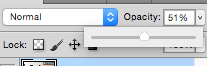


















No comments:
Post a Comment