Unit 34: Image Manipulation Computer Applications
4th of may (PDF)
Unit: Evidence Assignment
Andy Warhol's Marilyn Diptych
the task :
Andy Warhol was an American artist who was a leading figure in the visual art movement known as pop art. His works explore the relationship between artistic expression, celebrity culture, and advertisement that flourished by the 1960s. Andy Warhol inspirations herald from his background Pennsylvania & from his time he spent following his passions through his time in education plus his experience of pre war & post war cultural change.
 |
| The Marilyn Diptych |
A Diptych are two hinged plates that act like a book with each plate depicting artwork of some form or another that has some relation to a subject matter, this was usually religious but have also been used for conveying story and narrative throughout the ages. The original Idea Andy Warhol had for the image was to pay omarge to Marilyn Monroe just after her death in 1962 by reflect two different aspects of her, but what the aspects depicted are somewhat up to debated as the artwork was created using imagery with a plethora of possible meanings whose particular interpretation is up to the viewer, one common interpretation being the facade she lived in her public life compared to her personal life away from her public persona although the more widely accepted is the parallel between her colourful celebrity life and the way she fades after death reflecting her legacy as an American pop culture icon.
Images created:
the positive and negative image
basic colour change to positive and negative base images
multi layered positive and negative images achieved using the marquee tool
colour marquee images
Replicate Image off Marilyn Monroe
Print screen each step |
| starting image |
Editing process
using the photoshop process I was able to create a mosaic reminiscent of Andy Warhol Marilyn Diptych ,although I got a bit carried away where the requirements were concerned. The outcome of the Mosaic shows the starting the starting image in different colours, tones and in both positive and negative forms.
Airbrushing images
Airbrushing an Image, Airbrushing is the process of clearing a portrait of blemishes and softening the texture of the skin of the subject. This method is mostly use on women and is popularly used in professional studios to artificially "improve" the way the subject in the portrait looks.
 |
| A image which isn't suitable for Airbrushing |
steps taken
- open image
- create new layer
- adjust image(eg. brightness)
- use patch tool to remove blemishes
- add Gaussian Blur
- remove blur around facial features, edges of subject, clothing ,ect.
- when desired effect is gained, merge layers
 |
| starting image |
 |
| starting image |
 |
| after the removal of imperfections of the skin |
 |
| after softening the texture of the skin |
 |
| the final image |
Tilt-shift Images
The effect of tilt-shift is described as a macro image on a miniature model due to the incredibly slim depth of field creating a slim line of sharp focus, to achieve this effect you would need to take this image from a high vantage point. To create such an image in photoshop I needed to take a picture from a high vantage point and modify the image in photoshop.
 |
| starting image |
 |
| Final image |
Hockney joiners
David Hockney is a multi-media artist and photographer who was an important contributor to the Pop art movement of the 1960s, he is considered one of the most influential British artists of the twentieth century. One of the pieces of art he created was the joiner which was a combination of separate photographs which are matched together like a panorama image or put together like a jigsaw puzzle.
Manual variant explanation
 |
| starting image manual |
Digital Hockney Joiner:
The digital joiner is created with available computer applications by taking a complete image and Manipulate it by dividing the image up into pieces and to proceed to overlap them in a way which is similar to the style of joiners created by hockney himself.
 |
| starting image digital |
Edit Task:
Vignette
What is a Vignette?
a vignette is commenly described as a image with differing level of brightness between the center or subject of the image compared to the rest of the image. Its common form is as a normally exposed center of the image while the brightness is reduced everywhere else around the center.
editing process:
 |
| final image |
Victorian
Historically all photographs came in a black and white format yet many people desired colour images, what was done to create colour images was to paint on the colours by hand yet the colour which was painted looked washed out while only highlighting certain parts of each part of the image to make the subject in the image stand out from the tones of black or white.
the digital editing process:
the digital editing process:
 |
| starting image |
(Clone) Paul M Smith
Paul is a british photographer who is known for his portrayal of British male culture & masculinity through his Manipulated Photos of Clone portraits of himself or others. Paul's clone series of Images only star one subject up to several times or more in a single image, to make the seen somewhat believable Paul has the camera setup & settings exactly the same for every shot, each version of the subject has a difference about them depending on the context of the image & each subject has to act differently with the environment or each other in a way which is as realistic and believable as possible so that the main intrigue of the image is the fact that there is multiple of the same person in one image.
The photographs of clones of the same person are created by taking multiple photos of the same setup with the difference between each image is the position and set up of the subject staring in the image, after creating the number of individual images they are edited and merged together to get the desired effect of multiple of the same subject interacting in the same image.
The photographs of clones of the same person are created by taking multiple photos of the same setup with the difference between each image is the position and set up of the subject staring in the image, after creating the number of individual images they are edited and merged together to get the desired effect of multiple of the same subject interacting in the same image.
plan
5+ clones, use different clothing and interactions
Brain storm
a simple background, avoid crossover, Bazaar imagery & include surrealism, use shadows wisely, be aware of the reflection on the table
Images used:
Brain storm
a simple background, avoid crossover, Bazaar imagery & include surrealism, use shadows wisely, be aware of the reflection on the table
Images used:
Editing process
 |
| Repeat process for each clone |
Each Phase
 |
| phase 2 |
 |
| phase 3 |
 |
| phase 4 |
 |
| phase 5 |
the complete clone collection:
 |
| final image |
things that worked & what needs improving: I was able to merge together the images I took while capturing the reflections in the glass and the feet through the table, I was also able to merge the variation in the seat well however due to a mistake early on the lighting for the clones is off in a lot of the subjects and there was also a problem merging a few clones outlines which came out more as a bodge job. overall I happy with the result.
Two Digital Photographers
It is important to know how some digital artists create their work; this can often influence and inspire others to create work of their own. Following direction provided you are to:
Produce a 800 word illustrated article on two digital photographers of your choice, who’s work explores Photoshop manipulation techniques.
You can choose from these artists if you so wish.
• Eric Johansson • Bogdan Zwir • Christophe Huet • Joan Charmant
Intro 50-100 words
Photographer.1 background and photography 200 word
Photographer.2 200 words
Comparison of style (explore aspects on different criteria), techniques and artistic mindset behind photos 300 words
Overview/ conclusion 50-100 words
Digital Image Manipulation Photography is the art of using digital mediums to create and manipulate photographs in post production software, it involves a understanding of photo manipulation which transforming or altering a photograph using various methods and techniques to achieve desired results but the difference between skillful manipulation and unethical or manipulative retouching is on the grounds of artistic intent and use for creation & expression.
Erik Johansson is a Swedish photographer Digital photographer who specialises on a form of digital retouch photography that focuses on the creation of illusions based in a plausible reality. Erik interest & skill in photography were born of his creative interest in the medium, He was born 1985 in Gotene, Sweden but is currently based in both Prague, Czech Republic & Berlin, Germany where he works as a Photographer & Retoucher for Commissioned projects from large compnys like Google, Toyota, Microsoft & Volvo to name a few.
The Digital photographs that Erik creates are made by recombining photographs and other materials gathered to capture ideas in the combination in wat which look like a plausible reality in what could be a real photograph, some of the finished images are the combination of hundreds of original photographs and raw materials with dozens of hours spent using image manipulation software such as Adobe Photoshop to alter the image digitally and to illustrate his idea's. Erik describes this as creating plausible realities in the concept which he goes further into explaining how he uses Illusions to create fantastical scenarios with different levels of balance between the real and surreal, . Erick has three rules that he follows in his photographs he takes to use in the final image combination, (1) Use the same Prospective or correct perspective in each image (2) keep the same lighting in terms of strength and direction foe every image (3) create a seamless image without evidence between divides in the combined images used.
Joan Charmant is a digital photographer whose approach to digital photography is to depict surreal commentary on human behaviour and a sardonic look into the consumerism lifestyle that exists around us all while also creating images which mix contrasting ideas and feelings from an concept or theme. Joan is a French image manipulation photographer who started out with the passion of professional high jumping before moving to full time art, he had virtually no academic background in the arts but was instead a software engineer, his previous experience with graphic design lead him to question how one could fake a UFO image that he stumbled upon, this desire to find out how hard it would have been to fake lead him to a fascination with image manipulation which over time lead to a satisfaction from the art he created and he describes a addiction to the moment an idea/concept comes to life as something tangible.
A comparison between the Ideas and Techniques of Erik Johansson and Joan Charmant, Erick is a completely natural Photograph photographer who uses only organic photograph while Joan uses many different techniques to create his extremely surreal imagery compared to eric's believable illusions and eye trickery, however both of the digital photographers are for the most part self taut and learnt their crafts domn to their own interest in the capabilities of the subject.
Final Unit Evaluation
MEMOs
2 digital photographers
• Eric Johansson
• Bogdan Zwir
• Christophe Huet
• Joan Charmant
Plan:
Intro 50-100 words
Photographer.1 background and photography 200 word
Photographer.2 200 words
Comparison of style (explore aspects on different criteria), techniques and artistic mindset behind photos 300 words
Overview/ conclusion 50-100 words
or
800 words
250 words per photographer-100 on background & 150 on style of photography/ photoshop
300 on comparisons on photography and use of photoshop techniques
(reference music video of coldplay-up&up)



















































































































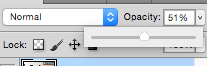








No comments:
Post a Comment